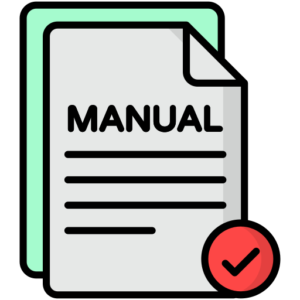 Installation Manual - STEP 1 - Important Pre-Installation
Installation Manual - STEP 1 - Important Pre-Installation
If you've ordered one of our premium VCAM livestock or security camera packages, and have decided to install the system yourself, read through this document BEFORE starting your installation.
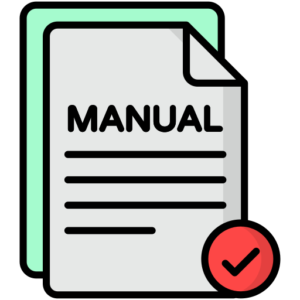 Installation Manual - STEP 2 - House and Viewing Equipment
Installation Manual - STEP 2 - House and Viewing Equipment
Begin your VCAM livestock or security camera package by downloading this manual. Details on installing your wireless master bridge, primary router, NVR, and related cabling at your house.
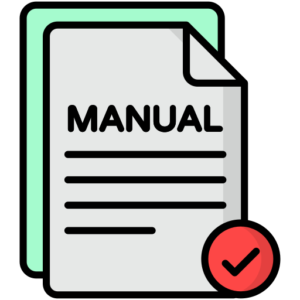 Installation Manual - STEP 3a - Installing a Single PTZ Camera
Installation Manual - STEP 3a - Installing a Single PTZ Camera
Continue your VCAM livestock or security camera package installation by downloading this manual. Covers installing a single PTZ (pan-tilt-zoom) camera in a barn, shop, shelter, or on a post.
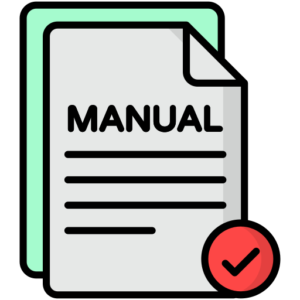 Installation Manual - Step 3b - Installing Multiple PTZ Cameras in a Single Building
Installation Manual - Step 3b - Installing Multiple PTZ Cameras in a Single Building
Continue your VCAM livestock or security camera package installation by downloading this manual. Covers installing multiple PTZ (pan-tilt-zoom) cameras in a single building, whether it be a barn, shop or shelter.
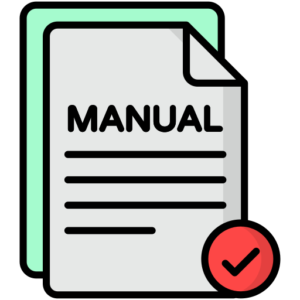 Adding a Wireless Access Point (WAP)
Adding a Wireless Access Point (WAP)
If your VCAM camera system includes an optional wireless access point (WAP) for your shop or barn, view this manual on how to connect and install it.
If you run into problems installing or using your VCAM camera system, view our troubleshooting guide.
View this manual for instructions on how to view and control your VCAM cameras on your TV or monitor. Also covers playback of recorded video.
 Phone App - Installation and User Guide
Phone App - Installation and User Guide
View this manual for instructions on how to view and control your VCAM cameras on your phone or tablet/iPad. Also covers playback of recorded video.
VCAM cameras come with a one- or two-year warranty. View your warranty coverage information here.

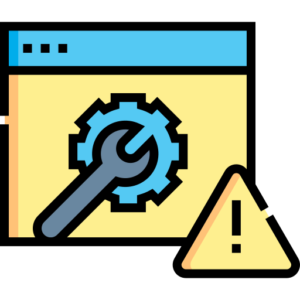 Troubleshooting
Troubleshooting Your Warranty
Your Warranty